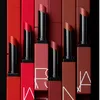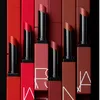I received this product as a member of the Nars community in exchange for my honest review.
The package looks elegant and luxurious.
At first, I thought that the colour would be too dark or too cool , but as soon as I applied it, I realised that it is perfect for fair or light skin tone.
Active oils and extracts nourish, softens and hydrates lips, while providing a perfect shine finish and gloss.
When using it, my lips look more healthy without dryness, or chapped.
A very convenient small applicator that can be applied very evenly.
Can be used alone or on top of another lip product.
Have buildable pigmentation.
Available in various shades.